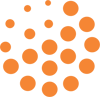Follow these steps to disable the Serial port on BFN Series Boards.
Step 1
Get into BIOS by pressing "ESC" key at the time of bootup right after the beep.
Step 2
Go to Advanced and open "IT8772E Super IO Configuration".
Step 3
Open "Serial Port 1 Configuration"
Step 4
Change the option "Serial Port" from Enable/Disable.
Step 5
Exit BIOS by saving the configuration.