We have tested Ubuntu 22.04 on the BFN1 System.
To install Ubuntu 22.04.x follow these steps:
Step 1
Go to
https://ubuntu.com/download/server and download the Ubutnu Server LTS
Step 2
Use Rufus to image the downloaded ISO onto a USB stick.
Step 3
Use DiskGenius or any other software to explore the imaged USB and go under /boot/grub folders.
Step 4
In this step, you have to edit the grub.cfg and need to add serial console options and remove the quiet option in the menuentry of
"Install Ubuntu Server"
Code: Select all
menuentry "Install Ubuntu Server" {
set gfxpayload=keep
linux /casper/vmlinuz file=/cdrom/preseed/ubuntu-server.seed vga=normal console=tty0 console=ttyS0,115200n8 ---
initrd /casper/initrd
Here is the screenshot of the file for better understanding
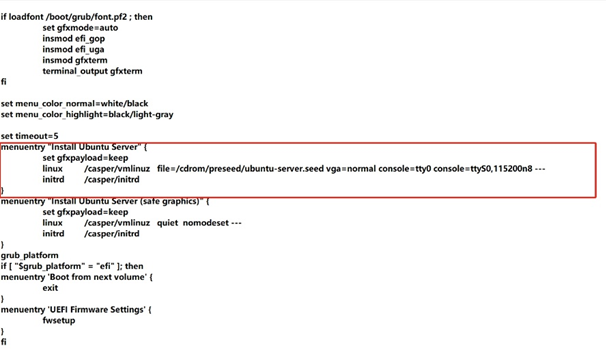
- grub-ubuntu-01.png (93.43 KiB) Viewed 180786 times
Step 5
Connect the Serial cable to your system and computer. Open putty or your preferred application for the terminal session and setup, as shown below.
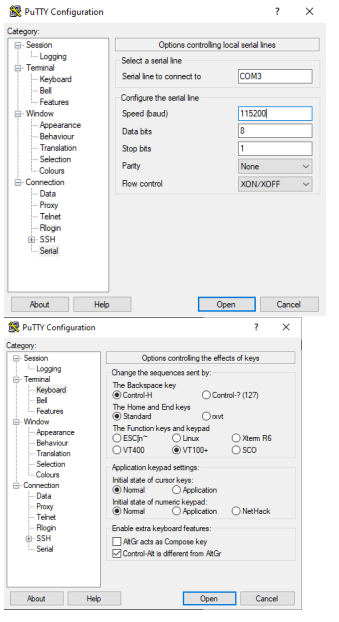
- grub-ubuntu-02.png (84.42 KiB) Viewed 180786 times
Step 6
Power up the BFN1 System board and get into BIOS. Switch to the Boot override option under and save & Exit.
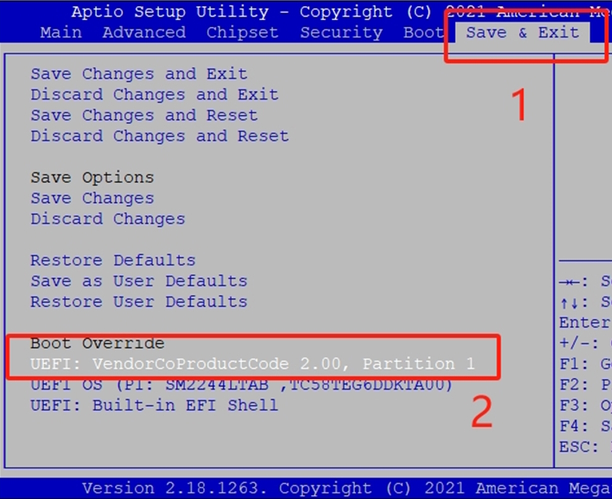
- grub-ubuntu-03.jpg (196.86 KiB) Viewed 180786 times
Wait, and the installation screen will show the process. After successful installation and reboot, you should see the screen below.
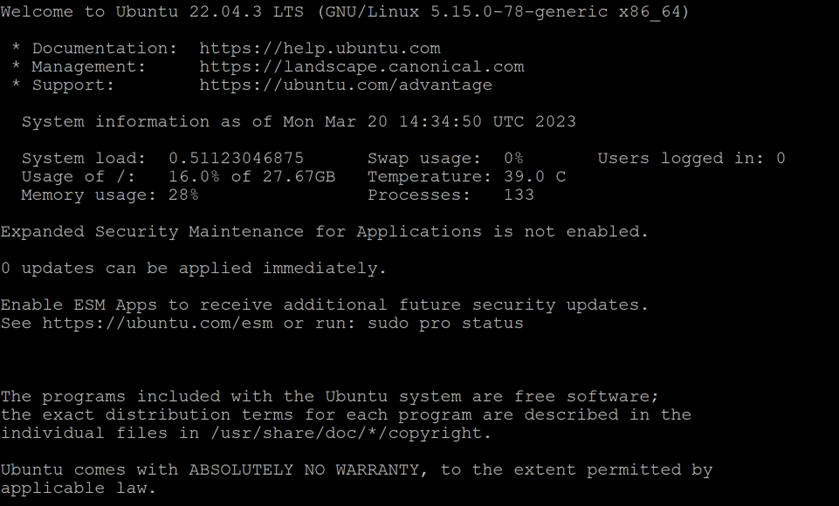
- grub-ubuntu-04.png (58.11 KiB) Viewed 180786 times
This link will be helpful for some of the users.
https://www.thomas-krenn.com/en/wiki/In ... al_console
Please note that UBUNTU 22.04.x recommends 25GB hard disk capacity. A bigger mSATA in size will be better for logs and additional applications.