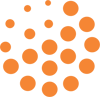Issue while installing OPNSense
Issue while installing OPNSense
I got hold on one of your system (BFN4KB) and when I tried to install OPNSense, after boot starts from USB, I don't see any progress on the screen. Its mentioned online that its OPNSense compatible. How can I resolve this issue or this system is broken?
Re: Issue while installing OPNSense
I am facing the same issue. Trying to install on BFN4KB System.
Re: Issue while installing OPNSense
Issue seems like related to Serial Redirection. When you start installation through HDMI connected to monitor.
Try to disable serial redirection by doing the following:
Step 1
Enter into BIOS by pressing "ESC" as soon as system powers up and beeps.
Step 2
Go to Advanced and click on "Serial Port Console Redirection". Step 3
Click on "Console Redirection" to get the option to disable it. Step 4
Select "Disable" and press ESC and save your BIOS and retry.
This is straight forward, this is not an issue but the way systems work. This behavior is not only with OPNSense but for any of the OS that works through console as well.
Try to disable serial redirection by doing the following:
Step 1
Enter into BIOS by pressing "ESC" as soon as system powers up and beeps.
Step 2
Go to Advanced and click on "Serial Port Console Redirection". Step 3
Click on "Console Redirection" to get the option to disable it. Step 4
Select "Disable" and press ESC and save your BIOS and retry.
This is straight forward, this is not an issue but the way systems work. This behavior is not only with OPNSense but for any of the OS that works through console as well.
Re: Issue while installing OPNSense
Let me try and get back to you. 
 Re: Issue while installing OPNSense
Re: Issue while installing OPNSense
It worked like a charm. I appreciate your help.
Re: Issue while installing OPNSense
I am facing an issue with the serial terminal connection, and I enabled the redirection of the serial. OS installed successfully.
If the monitor was hooked during boot, I can unplug it, plug it back in, and view the screen. But I cannot view the terminal screen via serial connection either way. I am lost here. It seems like we can see the output either on the Terminal or monitor. Any help will be highly appreciated.
If the monitor was hooked during boot, I can unplug it, plug it back in, and view the screen. But I cannot view the terminal screen via serial connection either way. I am lost here. It seems like we can see the output either on the Terminal or monitor. Any help will be highly appreciated.
Re: Issue while installing OPNSense
I am not sure about OPNSense, but on pfSense, you have to enable the Serial terminal option. I am attaching an image for your reference. Please check it and let me know.
Re: Issue while installing OPNSense
For OPNSense, you must check this configuration, set them as shown in the image, and test them.
Re: Issue while installing OPNSense
It resolved my issue.
Thanks.
Thanks.